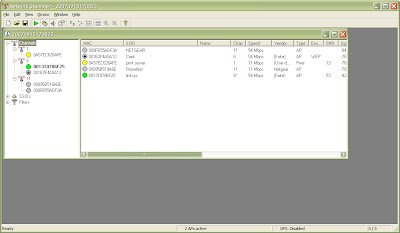In his article on RSS feeds, Dr. Shaw claims that these feeds have the potential to one day be the main way people use the internet. I could not agree with this statement more. In my experience, the internet is used primarily to check information such as financial information, stocks, emails, sports, facebook, myspace, and things of this sort. If RSS feeds expanded to where they could provide information for the most used parts of the internet, this new technological phenomenon would definitely take hold. Main websites such as yahoo finance, cnn, and facebook would have to focus heavily on advertising their new way of operating. RSS feeds would need to be explained and justified before people would start to take advantage of them and that could be done through online tutorials and other sources of information. If people were convinced enough to start using them, I am sure the use of RSS feeds would spread like wild fire.
It is easy to explain why companies would want to take advantage of RSS feeds; in using these feeds, websites can control what information is given to subscribers. In controlling the information subscribers can view, companies can publish different information that may put them at an advantage. For example, if CNN.com has incentive to publicize a certain story in the news, they may put that at the top of the list of stories that get sent to subscribers. Also, in addition to controlling information, companies or websites can regulate and observe how many subscribers they have. Many website based companies are valued on how many hits or views their site gets and by sending podcasts or other information to subscribers via RSS feeds, companies can control not only the information they give to people, but the number or people they give it to. For example, if a certain person visits a website once a week and decides to subscribe to the RSS feed for that site, the site will receive more hits because they control how many times people receive the information; that person who subscribed would give the site more hits than just one a week.
A very popular site that offers RSS feed subscriptions is www.nytimes.com. As seen in the screenshot above, people can subscribe to pretty much any portion of the website/newspaper that is offered. This may foreshadow what is in the future. If technology follows the same trend as newspaper, it will move to the internet, from there it will go to RSS feeds then who knows.
Another site that uses RSS feeds is npr.org(above). Npr.org is the website for the national public radio (npr) and offers many different types of RSS feeds. These RSS feeds are similar to those displayed on nytimes.com; they encompass fields from arts and culture to world news.
The last site that I frequently visit offering RSS feeds is surfline.com(bottom). The RSS feeds offered on this site aren't as broad as nytimes.com and npr.org. Surfline offers surf news, alerts, and an RSS feed called surfwire, which talks about upcoming events and issues having to do with events. The other RSS feeds on this site offer surf reports for most of the big surfing spots in the world. If surfline wanted to add some RSS feeds to improve their site, they could add an RSS feed that offers the newest videos or one that shows pictures of recent pictures or tours.
Lastly, I think RSS feeds are an ingenious way for people to get information without having to search for it on the internet. It is becoming easier and easier to do things that were once unheard of, and RSS feeds are an example of this. Instead of going to a website and searching for information, one can just click on a tab and all the most recently updated information pops right up on the screen of the subscriber. At the same time, I cannot see RSS feeds completely taking over the way people use the internet. There are still needs for non current information. For example, it would be very difficult to create RSS feeds that would allow a user to research old information such as old news articles or critiques. In conclusion, yes, I do think RSS feeds may grow to be the main vehicle in which people use the internet; however, as a result of the need for non current information, I cannot see RSS feeds completely taking over.